Post by Golan Klinger on Mar 18, 2007 20:44:03 GMT -5
There seems to be some confusion about how to access Quantum Link Reloaded with the X11 port of VICE so I've decided to put together this tutorial. It is based upon the assumption that you already have VICE installed and working and are in possession of the Quantum Link software. At the time this tutorial was written, VICE was at version 1.21 and while these instructions may work with older versions, you are advised to upgrade to the latest version of VICE which you can find at the VICE website. You do NOT need to make any customizations or modifications to VICE. This information is applicable to all X11 ports of VICE regardless of whether the underlying operating system is Linux, FreeBSD, Mac OS X or any other UNIX/UNIX-like OS. If you don't have the Quantum Link software you can download a disk image here. This tutorial comes with no guarantees of any sort and any damage you might do is entirely your own responsibility.
Note: Installation and/or configuration of your OS or installation of VICE are beyond the scope of this tutorial.
1. Load VICE. Right click and go to the "RS232 settings" menu and enable "Userport RS232 emulation".
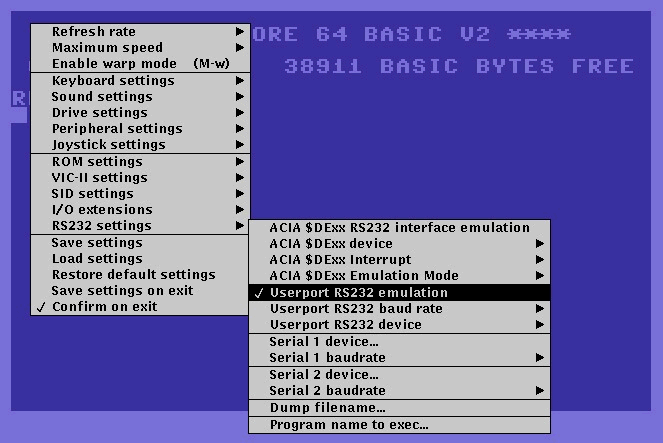
2. Set the "Userport RS232 baud rate" to "1200".
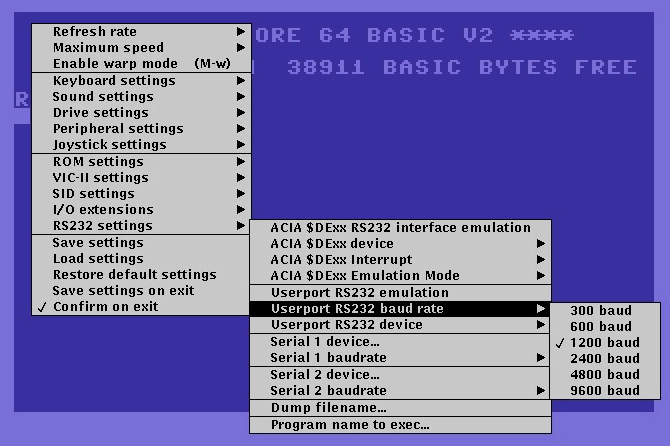
3. Set the "Userport RS232 device" to "Exec process".
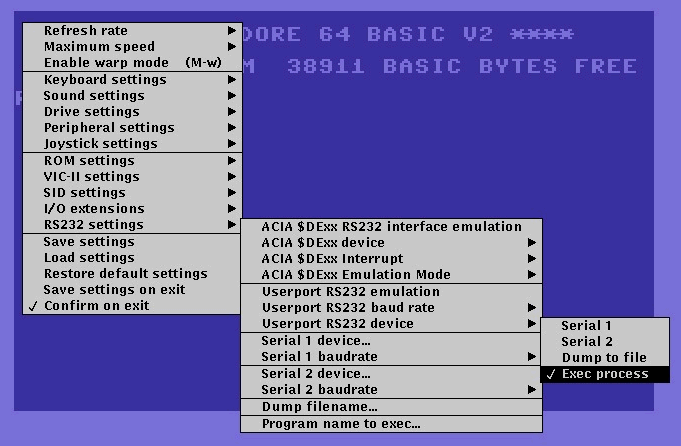
4. Navigate down to "Program name to exec".
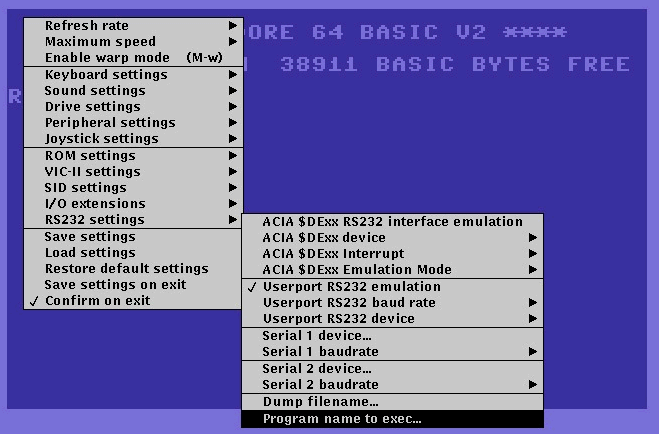
5. Under "Command:" enter "|nc -p 30007 66.135.38.238 5190". For reference, 66.135.38.238 is the current IP address for the Quantum Link Reloaded server and 5190 is the appropriate port. (Note: You may wish to save your settings at this point.)
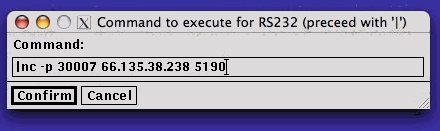
6. Load the Quantum Link software (remember to "Enable true drive emulation"). Eventually you'll see the following:
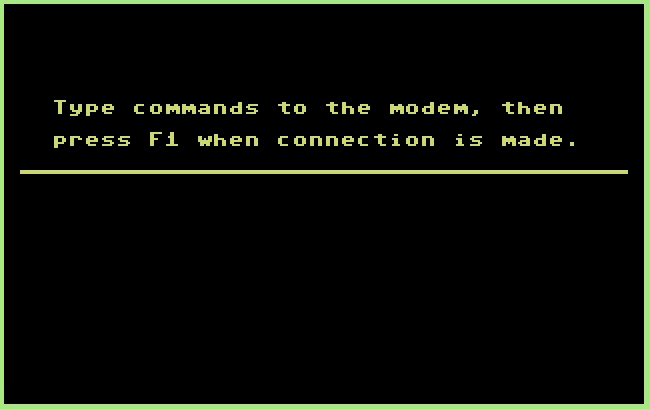
7. As instructed, press F1 to connect. You should see dashes indicating the connection process.
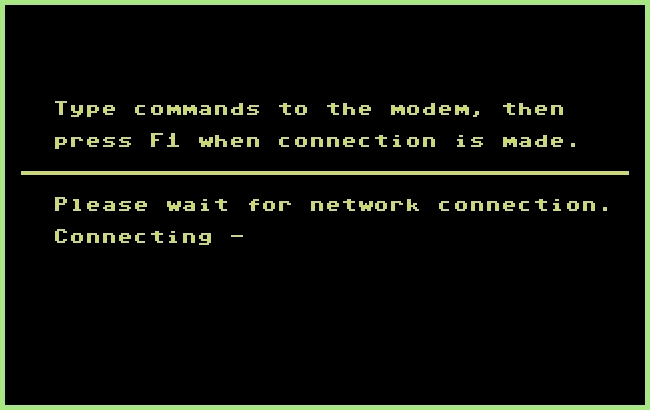
That's all there is to it. If you're new to Quantum Link Reloaded you will be have to follow the on screen instructions to create an account. If you have a Quantum Link Reloaded account you will see something like this...
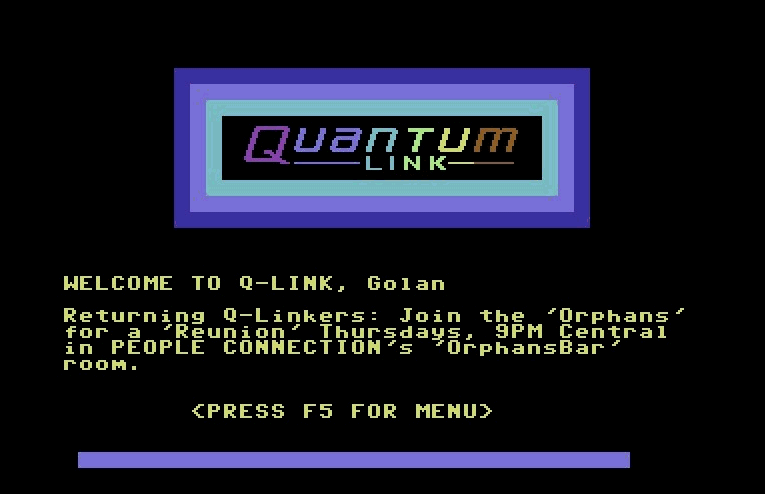
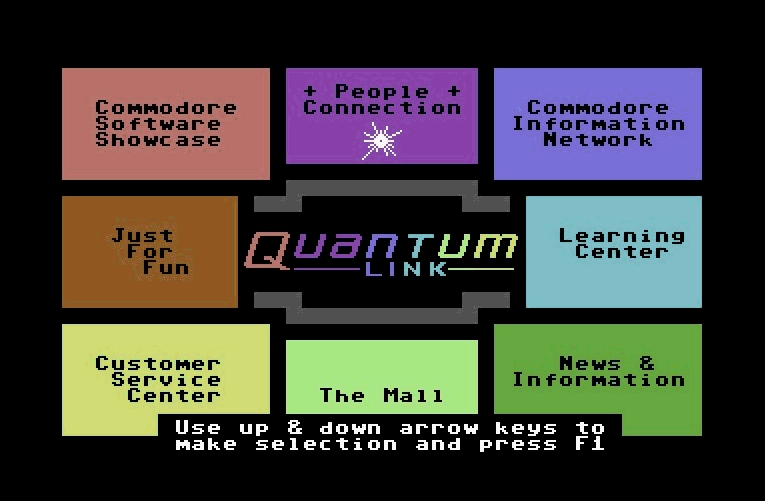
I hope that helps. If you have any problems, send me a PM and I'll see if I can't sort you out.
Note: Installation and/or configuration of your OS or installation of VICE are beyond the scope of this tutorial.
1. Load VICE. Right click and go to the "RS232 settings" menu and enable "Userport RS232 emulation".
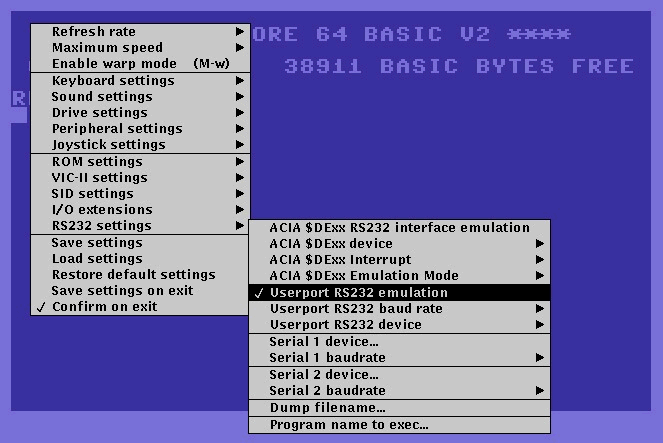
2. Set the "Userport RS232 baud rate" to "1200".
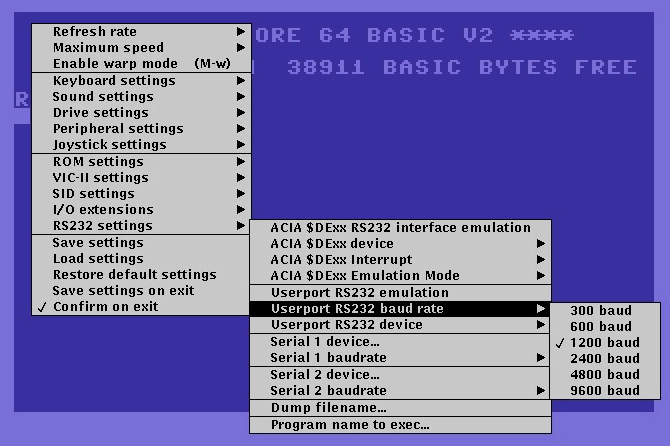
3. Set the "Userport RS232 device" to "Exec process".
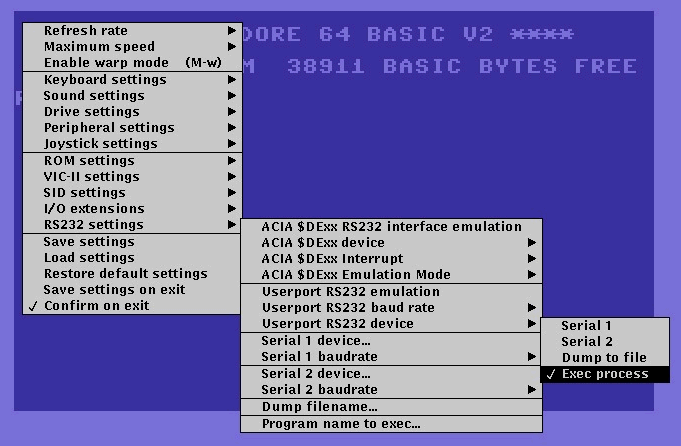
4. Navigate down to "Program name to exec".
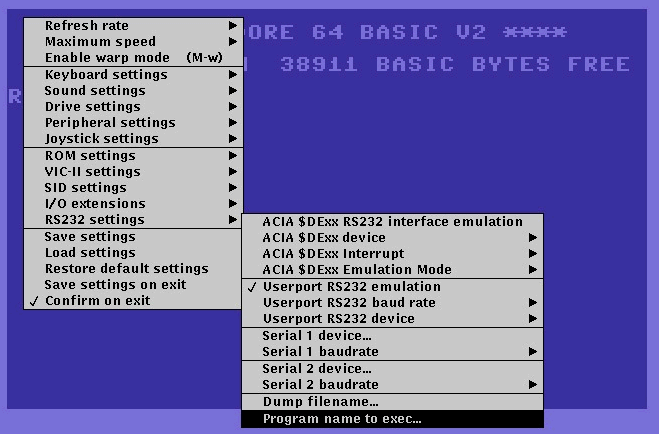
5. Under "Command:" enter "|nc -p 30007 66.135.38.238 5190". For reference, 66.135.38.238 is the current IP address for the Quantum Link Reloaded server and 5190 is the appropriate port. (Note: You may wish to save your settings at this point.)
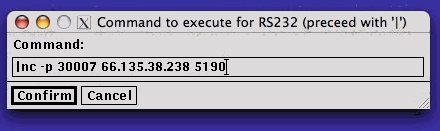
6. Load the Quantum Link software (remember to "Enable true drive emulation"). Eventually you'll see the following:
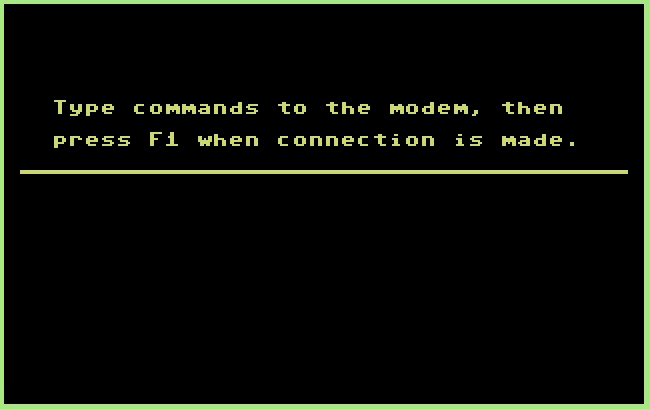
7. As instructed, press F1 to connect. You should see dashes indicating the connection process.
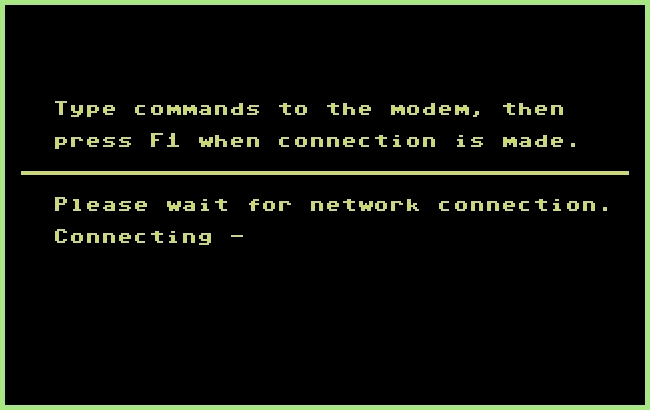
That's all there is to it. If you're new to Quantum Link Reloaded you will be have to follow the on screen instructions to create an account. If you have a Quantum Link Reloaded account you will see something like this...
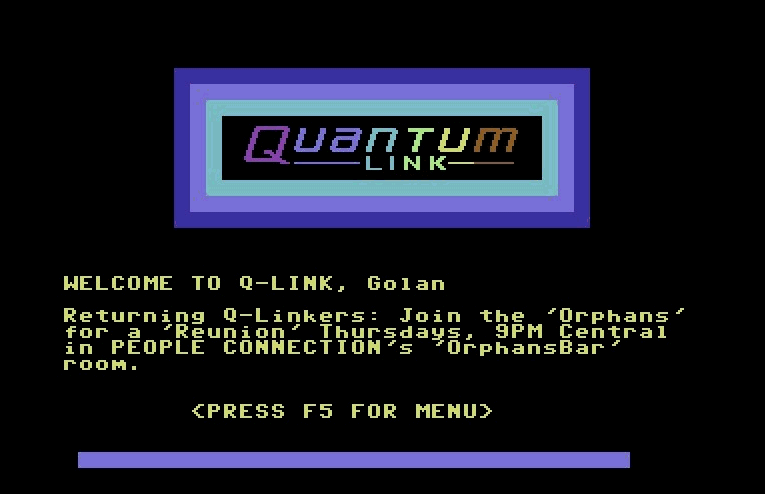
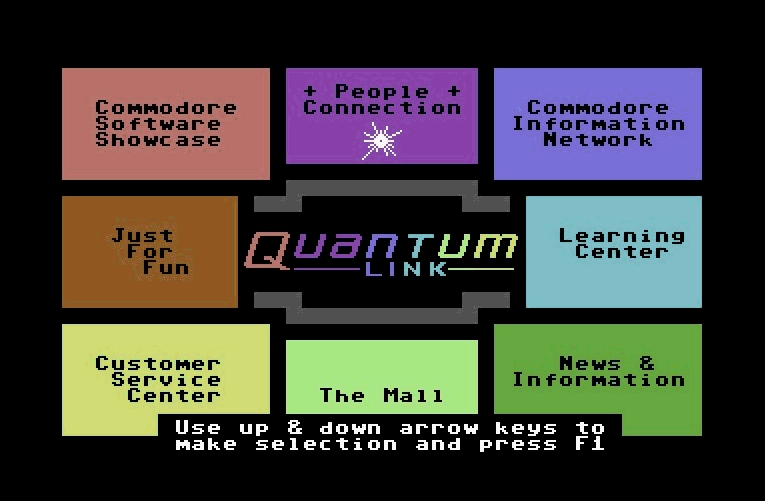
I hope that helps. If you have any problems, send me a PM and I'll see if I can't sort you out.







